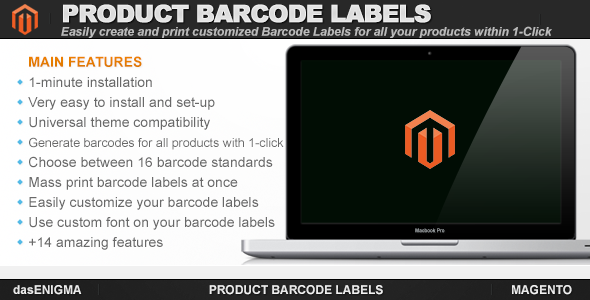
Easily create and print customized Barcode Labels for all your products within 1-click. Product Barcode Labels automatically create labels for existent and new products based in a smart algorithm. The extension also does not change any core file of Magento, so you can update your installation with total peace of mind.
Compatible with Magento: 1.5.0.1, 1.5.1.0, 1.6.0.0, 1.6.1.0, 1.6.2.0, 1.7.0.0, 1.7.0.1, 1.7.0.2, 1.8.0.0, 1.8.1.0
General Features
- Easy-to-install;
- Easy-to-customize;
- Universal theme compatibility;
- Tested and validated on all major browser versions;
- Tested and validated on all Magento versions above 1.5.0.1;
- Fully compatible with all dasENIGMA’s Magento Extensions;
Product Features
- Ability to generate barcodes labels for all products with 1-click;
- Ability to choose between 16 barcode standards to use;
- Ability to auto generate barcode labels for new products;
- Ability to use custom fonts in barcode labels;
- Ability to include store logo in the label;
- Ability to include product name in the label;
- Ability to include product sku in the label;
- Ability to include product price in the label;
- Ability to include product image in the label;
- Ability to include product manufacturer in the label;
- Ability to include 3 custom product attributes in the label;
- Ability to print unlimited amount of barcode labels for each product;
- Ability to mass print barcode labels for different products at once;
- Ability to enable or disable the extension in admin panel;
- Get notified automatically when a new update is available;
- Get a feedback if the extension is conflicting with any other;
Changelog
Version 1.0 (25/04/2014):
- Initial Release;
magento-extensions, plugins, barcode label, magento barcode, magento extension, product label April 28, 2014 at 02:42PM
0 التعليقات:
إرسال تعليق